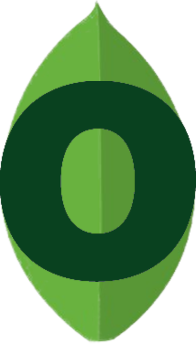Query
Text Search
Djongo lets you run MongoDB text search queries on Django CharField and TextField. To run a text search, use the text_search operator that comes built in with Djongo.
from djongo.models.indexes import TextIndex
from djongo import models
class Blog(models.Model):
name = models.CharField(max_length=100)
tagline = models.TextField()
class Meta:
indexes = [
TextIndex(fields=['name'])
]

Blog.objects.filter(name__text_search='Paul Lennon')

This will generate the pymongo command:
db.blog.find( { '$text': { '$search': "Paul Lennon" } } )

Geospatial Queries
Geospatial queries are carried out in Djongo by using a combination of the near lookup operator and the Near search object.
class Near:
def __init__(self,
type=None,
coordinates=None,
minDistance=None,
maxDistance=None):

Example
from djongo.models.indexes import TwoDSphereIndex
from djongo import models
class Location(models.Model):
type = models.CharField(max_length=100)
coordinates = models.ArrayField()
class Meta:
abstract = True
class Entry(models.Model):
loc = models.EmbeddedField(
model_container=Location,
)
class Meta:
indexes = [
TwoDSphereIndex(fields=['loc'])
]

from djongo.models import Near
search_region = Near(
type='point',
coordinates=[-33.9, 89.81],
minDistance=100,
maxDistance=200
)
Entry.objects.filter(loc__near=search_region)

This generates the following pymongo search query:
db.entry.find({
'loc':
{ '$near':
{
'$geometry': { 'type': "Point", 'coordinates': [-33.9, 89.81] },
'$minDistance': 100,
'$maxDistance': 200
}
}
})

Specifying Query Options
Djongo lets you specify the configuration of the find command into your QuerySets. Call the configure method on a QuerySet to configure the find query. All options supported by aggregate or find can be included as kwargs. Example of valid arguments:
Arguments
| Argument | Type | Description |
|---|---|---|
allowDiskUse | boolean | Enables writing to temporary files |
collation | Collation | Used to specify the collation. Takes an instance of Collation |
Example
Blog.objects.filter(name='John Lennon').configure(hint=['-tagline'])

This generates the following pymongo find query:
db.blog.find({'name': 'John Lennon'}, hint=[('tagline', pymongo.DESCENDING)])

Tailable Cursors
Tailable cursors are used to retrieve data from capped collections. The querySet first has to be configured using configure to use a tailable cursor in the pymongo find command.
Results of the querySet can only be accessed by generating an iterator by calling the QuerySet iterator
Example
iterable = Blog.objects.filter(name='John').configure(cursor_type=CursorType.TAILABLE).iterator()
for blog in iterable:
blog.name