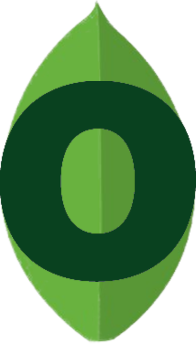Using Djongo Array Field
ArrayField
With Djongo there can be an array of embedded documents inside the parent document. You can create an embed array/list of models inside the parent model and store it directly into MongoDB.
Example
from djongo import models
from django import forms
class Blog(models.Model):
name = models.CharField(max_length=100)
tagline = models.TextField()
class Meta:
abstract = True
class BlogForm(forms.ModelForm):
class Meta:
model = Blog
fields = (
'name', 'tagline'
)
class Author(models.Model):
name = models.CharField(max_length=200)
email = models.EmailField()
class Meta:
abstract = True
class AuthorForm(forms.ModelForm):
class Meta:
model = Author
fields = (
'name', 'email'
)
class Entry(models.Model):
blog = models.EmbeddedField(
model_container=Blog,
model_form_class=BlogForm
)
headline = models.CharField(max_length=255)
authors = models.ArrayField(
model_container=Author,
model_form_class=AuthorForm
)
objects = models.DjongoManager()

Creating Array fields
A Model with an Array field can be created as follows:
entry = Entry()
entry.authors = [{'name': 'John', 'email': 'john@mail.com'},
{'name': 'Paul', 'email': 'paul@mail.com'}]
entry.save()

Querying Array fields
Djongo uses a mixture of Django query syntax and MongoDB query syntax. Consider a query to retrieve all entries made by the author Paul. Using ManyToManyField this requires 2 SQL queries. First selects the id for author Paul from the author table. Next, a JOIN with entry_authors and entry gives the corresponding entries.
With ArrayField the query reduces to a single simple query:
entries = Entry.objects.filter(authors={'name': 'Paul'})

Djongo lets you get even more specific with your queries. To query all entries where the third author is Paul:
entries = Entry.objects.filter(authors={'2.name': 'Paul'})

Note: In MongoDB the first element in the array starts at index 0.
Using ArrayField in Django Admin
The official Django documentation exemplifies 3 models that interact with each other: Blog, Author and Entry. This tutorial considers the same 3 models. The blog; ForeignKey of the Entry model was optimized in the other tutorial, here we optimize the authors; ManyToManyField.
from djongo import models
class Blog(models.Model):
name = models.CharField(max_length=100)
tagline = models.TextField()
def __str__(self):
return self.name
class Author(models.Model):
name = models.CharField(max_length=200)
email = models.EmailField()
def __str__(self):
return self.name
class Entry(models.Model):
blog = models.ForeignKey(Blog, on_delete=models.CASCADE)
headline = models.CharField(max_length=255)
body_text = models.TextField()
pub_date = models.DateField()
mod_date = models.DateField()
authors = models.ManyToManyField(Author)
n_comments = models.IntegerField()
n_pingbacks = models.IntegerField()
rating = models.IntegerField()
def __str__(self):
return self.headline

A ManyToManyField defines a relation wherein an entry is made by several authors. It also defines a relation wherein an author could have made several entries. Django handles this internally by creating another table, the entry_authors table which contains different mappings between entry_id and author_id.
Fetching an entry will require 2 SQL queries. The second query will be an expensive JOIN query across entry_authors and authors. The Model described above will work perfectly well on MongoDB as well, when you use Djongo as the connector. MongoDB however offers much more powerful ways to make such queries. These queries come at the cost of higher disk space utilization.
As a designer using Djongo, you have the freedom to continue with the above schema. Alternatively, you can define a schema having a trade off on disk space for higher performance.
Let us redefine the authors in the Entry models using the ArrayField:
from djongo import models
class Blog(models.Model):
name = models.CharField(max_length=100)
tagline = models.TextField()
class Meta:
abstract = True
class MetaData(models.Model):
pub_date = models.DateField()
mod_date = models.DateField()
n_pingbacks = models.IntegerField()
rating = models.IntegerField()
class Meta:
abstract = True
class Author(models.Model):
name = models.CharField(max_length=200)
email = models.EmailField()
class Meta:
abstract = True
def __str__(self):
return self.name
class Entry(models.Model):
blog = models.EmbeddedField(
model_container=Blog,
)
meta_data = models.EmbeddedField(
model_container=MetaData,
)
headline = models.CharField(max_length=255)
body_text = models.TextField()
authors = models.ArrayField(
model_container=Author,
)
n_comments = models.IntegerField()
def __str__(self):
return self.headline

Notice how the ManyToManyField is now replaced by the ArrayField. To display the Array field in Django Admin, a Form for the field must be present. Since the array is made up of abstract Author models, the form can be easily created by using a ModelForm. If you do not specify a ModelForm for your array models in the model_form_class argument, Djongo will automatically generate a ModelForm for you.
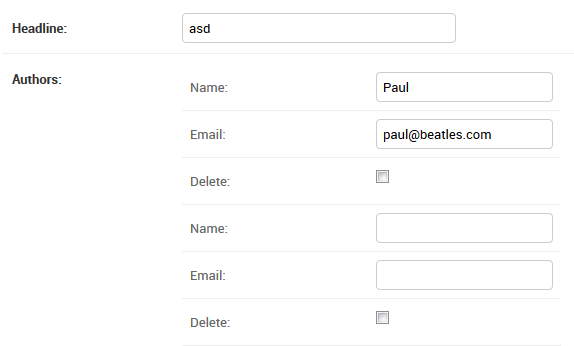
Django Admin reveals multiple neatly nested
Nameand
Retrieving an entry from the database will result in no JOINS and only a single database lookup. It is super fast
API Reference
class ArrayField(MongoField):
def __init__(self,
model_container: typing.Type[Model],
model_form_class: typing.Type[forms.ModelForm] = None,
model_form_kwargs: dict = None,
*args, **kwargs):

Arguments
| Argument | Type | Description |
|---|---|---|
model_container | models.Model | The child model class type (not the instance) that this array field will contain. |
model_form_class | models.forms.ModelForm | The child model form class type of the array model. All child models inside the array must be of the same type. Mixing different types of child models inside the embedded array is not supported. |
model_form_kwargs | dict() | The kwargs (if any) that must be passed to the forms.ModelForm while instantiating it. |