Using Djongo Model fields
EmbeddedField
MongoDB allows the creation of an embedded document. By using Djongo as your connector, you can embed any other ‘model’ into your parent model through the EmbeddedField.
class EmbeddedField(MongoField):
def __init__(self,
model_container: typing.Type[Model],
model_form_class: typing.Type[forms.ModelForm] = None,
model_form_kwargs: dict = None,
*args, **kwargs):
Arguments
| Argument | Type | Description |
|---|---|---|
model_container |
models.Model |
The child model class type (not instance) that this embedded field will contain. |
model_form_class |
models.forms.ModelForm |
The child model form class type of the embedded model. |
model_form_kwargs |
dict() |
The kwargs (if any) that must be passed to the forms.ModelForm while instantiating it. |
from djongo import models
class Blog(models.Model):
name = models.CharField(max_length=100)
tagline = models.TextField()
class Meta:
abstract = True
class Entry(models.Model):
_id = models.ObjectIdField()
blog = models.EmbeddedField(
model_container=Blog
)
headline = models.CharField(max_length=255)
objects = models.DjongoManager()
e = Entry.objects.create(
headline='h1',
blog={
'name': 'b1',
'tagline': 't1'
})
g = Entry.objects.get(headline='h1')
assert e == g
e = Entry()
e.blog = {
'name': 'b2',
'tagline': 't2'
}
e.headline = 'h2'
e.save()
Field data integrity checks
Djongo automatically validates the value assigned to an EmbeddedField. Integrity criteria (null=True or blank=False) can be applied on the ÈmbeddedField or to the internal fields (CharField)
class Entry(models.Model):
_id = models.ObjectIdField()
blog = models.EmbeddedField(
model_container=Blog,
null=True
)
headline = models.CharField(max_length=255)
objects = models.DjongoManager()
e = Entry(headline='h1', blog=None)
e.clean_fields()
>>>
# No validation error
class Entry(models.Model):
_id = models.ObjectIdField()
blog = models.EmbeddedField(
model_container=Blog,
null=False
)
headline = models.CharField(max_length=255)
objects = models.DjongoManager()
e = Entry(headline='h1', blog=None)
e.clean_fields()
>>>
ValidationError({'blog': ['This field cannot be null.']})
Nesting Embedded Fields
An EmbeddedField or ArrayField can be nested inside an EmbeddedField. There is no limitation on the depth of nesting.
from djongo import models
class Tagline(models.Model)
title = models.CharField(max_length=100)
subtitle = models.CharField(max_length=100)
class Meta:
abstract = True
class Blog(models.Model):
name = models.CharField(max_length=100)
tagline = models.EmbeddedField(model_container=Tagline)
class Meta:
abstract = True
class Entry(models.Model):
_id = models.ObjectIdField()
blog = models.EmbeddedField(
model_container=Blog
)
headline = models.CharField(max_length=255)
objects = models.DjongoManager()
e = Entry.objects.create(
headline='h1',
blog={
'name': 'b1',
'tagline': {
'title': 'Tagline Title'
'subtitle': 'Tagline Subtitle'
}
})
g = Entry.objects.get(headline='h1')
assert e == g
Embedded Form
While creating a Form for the ModelForm, the embedded forms are automatically generated. Multiple embedded forms get automatically generated when the Model contains an array of embedded models. However, you can still override this by specifying the model_form_class argument in the EmbeddedField.
from djongo import models
from django import forms
class Blog(models.Model):
name = models.CharField(max_length=100)
tagline = models.TextField()
class Meta:
abstract = True
class BlogForm(forms.ModelForm):
class Meta:
model = Blog
fields = (
'name', 'tagline'
)
class Entry(models.Model):
blog = models.EmbeddedField(
model_container=Blog,
model_form_class=BlogForm
)
headline = models.CharField(max_length=255)
objects = models.DjongoManager()
Querying Embedded fields
To query all BlogPost with content made by authors whose name startswith Beatles use the following query:
entries = Entry.objects.filter(blog__startswith={'name': 'Beatles'})
Internally Djongo converts this query (for BlogPost collection) to the form:
filter = {
'blog.name': {
'$regex': '^Beatles.*$'
}
}
For querying nested embedded fields provide the appropriate dictionary value
entries = Entry.objects.filter(blog__startswith={'tagline': {'subtitle': 'Artist'})
Internally Djongo converts this query (for BlogPost collection) to the form:
filter = {
'blog.tagline.subtitle': {
'$regex': '^Artist.*$'
}
}
Using EmbeddedField in Django Admin
Django Admin is a powerful tool for managing data used in an app. When the models use Djongo relational fields, NoSQL “embedded models” can be created directly from Django Admin. These fields provide better performance when compared with traditional Django relational fields.
Django admin can use models to automatically build a site area that can be used to create, view, update, and delete records. This can save a lot of time during development, making it very easy to test the models and get a feel for the right data. Django Admin is already quite well known, but to demonstrate how to use it with Djongo, here is a simple example.
First define our basic models. In these tutorials, the same example used in the official Django documentation is used. The documentation talks about 3 models that interact with each other: Blog, Author and Entry. To make the example clearer, few fields from the original models are omitted.
from djongo import models
class Blog(models.Model):
name = models.CharField(max_length=100)
tagline = models.TextField()
def __str__(self):
return self.name
class Author(models.Model):
name = models.CharField(max_length=200)
email = models.EmailField()
def __str__(self):
return self.name
class Entry(models.Model):
blog = models.ForeignKey(Blog, on_delete=models.CASCADE)
headline = models.CharField(max_length=255)
body_text = models.TextField()
pub_date = models.DateField()
mod_date = models.DateField()
authors = models.ManyToManyField(Author)
n_comments = models.IntegerField()
n_pingbacks = models.IntegerField()
rating = models.IntegerField()
def __str__(self):
return self.headline
Start with the admin development by registering a model. Register the models defined above in the admin.py file.
from django.contrib import admin
from .models import Blog, Author, Entry
admin.site.register([Blog, Author, Entry])
Data Model
The Entry model defined in the documentation consists of 3 parts:
- 1-to-Many Relationship: A
Blogis made up of multipleEntrys’ and eachEntryis associated with just oneBlog. The same entry cannot appear in twoBlogs’ and this defines the 1-to-Many relationship. - Many-to-Many Relationship: An
Entrycan have multipleAuthors’ and anAuthorcan make multipleEntrys’. This defines the many-to-many relationship for our data model. - Normal data columns.
An interesting point of note is that the Blog model consists of just 2 fields. Most of the data is stored in the Entry model.
So what happens when a user enters a blog? The user wants to view the ‘Beatles blog’. In the project you could probably do:
blog = Blog.objects.get(name='Beatles Blog')
Next, to retrieve all entries related to the Beatles blog, follow it up with:
entries = Entry.objects.filter(blog_id=blog.id)
While it is fine to obtain entries in this fashion, you end up making 2 trips to the database. For SQL based backend this is not the most efficient way. The number of trips can be reduced to one. Django makes the query more efficient:
entries = Entry.objects.filter(blog__name='Beatles Blog')
This query will hit the database just once. All entries associated with a Blog having the name ‘Beatles Blog’ will be retrieved. However, this query generates a SQL JOIN. JOINs are much slower when compared to single table lookups.
Since a Blog model shares a 1-to-many relationship with Entry the Entry model can be written as:
class Entry(models.Model):
blog_name = models.CharField(max_length=100)
blog_tagline = models.TextField()
headline = models.CharField(max_length=255)
body_text = models.TextField()
pub_date = models.DateField()
mod_date = models.DateField()
authors = models.ManyToManyField(Author)
n_comments = models.IntegerField()
n_pingbacks = models.IntegerField()
rating = models.IntegerField()
def __str__(self):
return self.headline
The Blog fields have been inserted into the Entry model. With this new data model the query changes to:
entries = Entry.objects.filter(blog_name='Beatles Blog')
There are no JOINs generated with this and queries will be much faster. There is data duplication, but only if the backend database does not use data compression.
Using compression to mitigate data duplication is fine but take a look at the Entry model, it has 10 columns and is getting unmanageable.
The Embedded Data Model
A Blog contains a name and a tagline. An Entry contains details of the Blog, the Authors, body_text and some Meta data. To make the Entry model manageable it can be redefined with an EmbeddedField.
Embedded data models should be used when it does not make sense to store a data set as another table in the database and refer to it every time with a foreign key lookup. However, you still want to group the data set in a hierarchical fashion, to isolate its functionality.
In case you don’t plan on using your embedded model as a standalone model (which means it will always be embedded inside a parent model) you should add the class Meta and abstract = True This way Djongo will never register this model as an actual model.
It is a good practice to define embedded models as abstract models and this is strongly recommended.
from djongo import models
class Blog(models.Model):
name = models.CharField(max_length=100)
tagline = models.TextField()
class Meta:
abstract = True
class MetaData(models.Model):
pub_date = models.DateField()
mod_date = models.DateField()
n_pingbacks = models.IntegerField()
rating = models.IntegerField()
class Meta:
abstract = True
class Author(models.Model):
name = models.CharField(max_length=200)
email = models.EmailField()
def __str__(self):
return self.name
class Entry(models.Model):
blog = models.EmbeddedField(
model_container=Blog,
)
meta_data = models.EmbeddedField(
model_container=MetaData,
)
headline = models.CharField(max_length=255)
body_text = models.TextField()
authors = models.ManyToManyField(Author)
n_comments = models.IntegerField()
def __str__(self):
return self.headline
To display the embedded models in Django Admin, a Form for the embedded fields is required. Since the embedded field is an abstract model, the form is easily created by using a ModelForm. The BlogForm defines Blog as the model with name and tagline as the form fields.
If you do not specify a ModelForm for your embedded models, and pass it using the model_form_class argument, Djongo will automatically generate a ModelForm for you.
Register the new models in admin.py.
from django.contrib import admin
from .embedded_models import Author, Entry
admin.site.register([Author, Entry])
The number of fields in the Entry model is reduce to 6. Fire up Django Admin to check what is up!
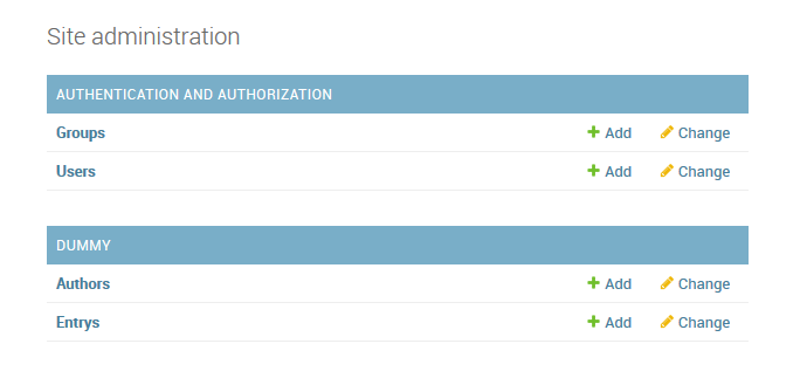
Only the Entry and Author model are registered. I click on Entrys Add and get:
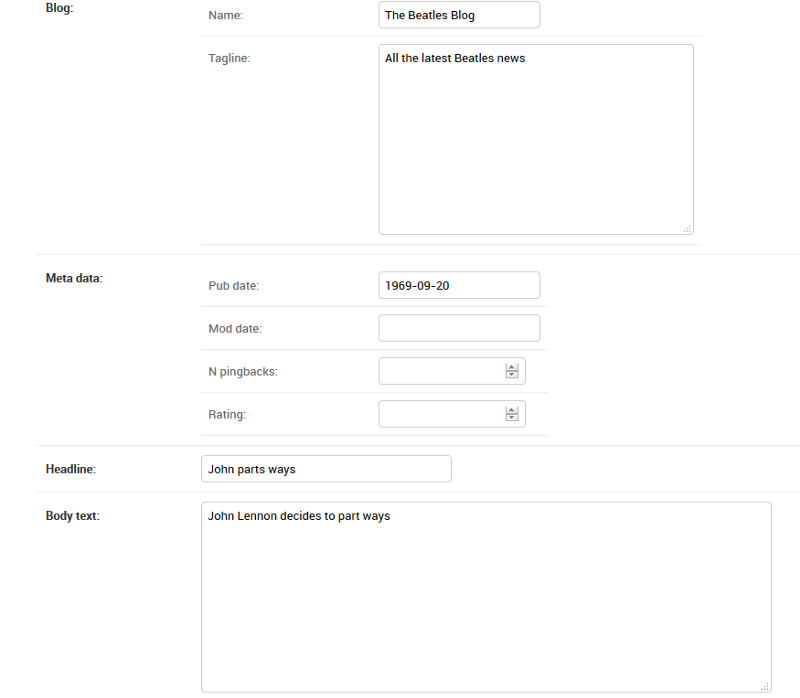
The
NameandTaglinefields are neatly nested within Blog.Pub dateMod dateN pingbanksandRatingare neatly nested within Meta data.
When a user queries for a blog named ‘Beatles Blog’, the query for filtering an embedded model changes to:
entries = Entry.objects.filter(blog={'name': 'Beatles Blog'})
This query will return all entries having an embedded blog with the name ‘Beatles Blog’. The query will hit the database just once and there are no JOINs involved.